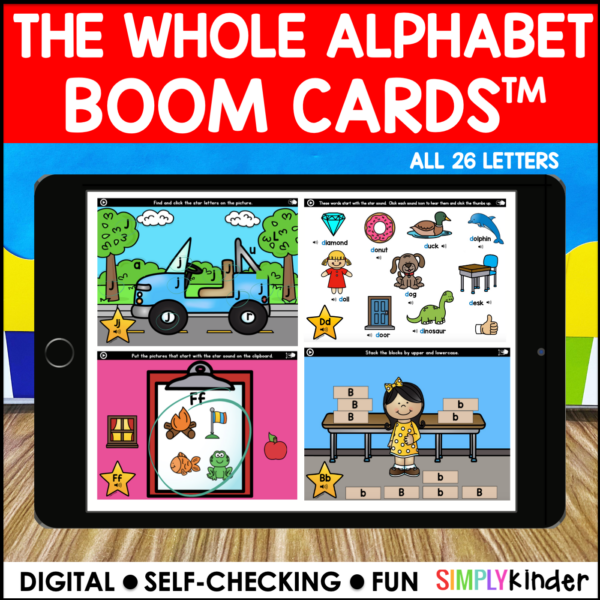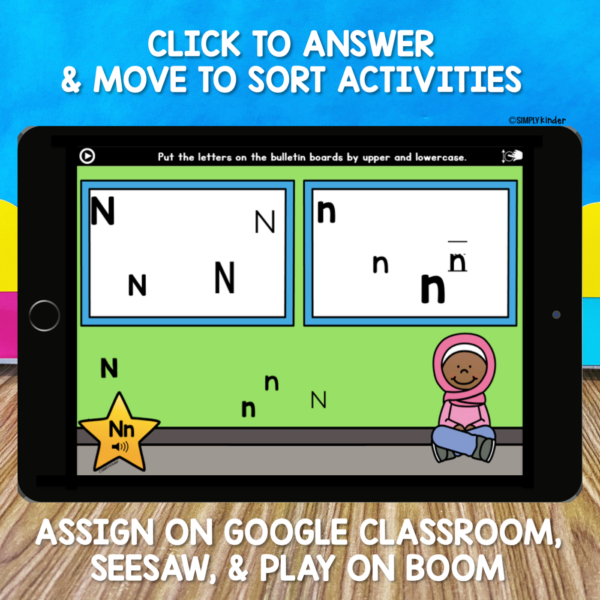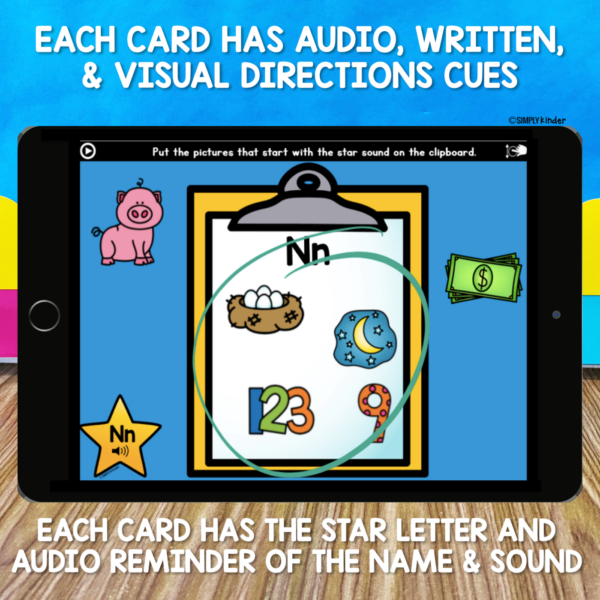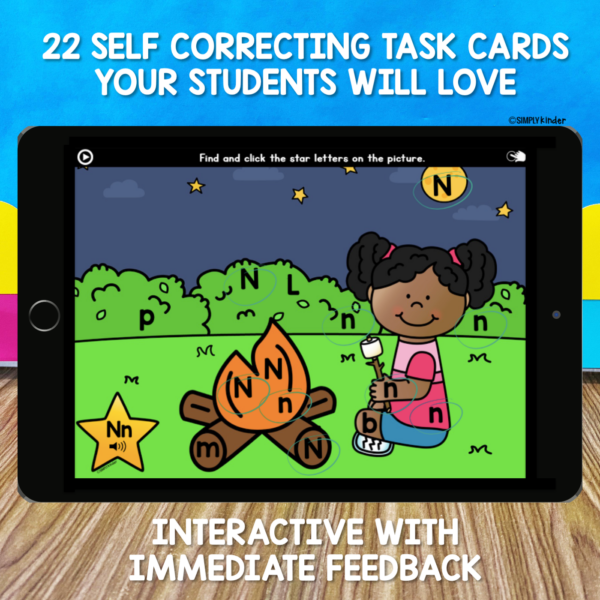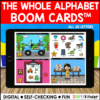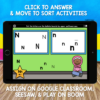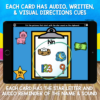Description
Click here for our Google Classroom / Seesaw Digital Alphabet Activities.
••••••••••••••••••••••••••••••••••••••••••••••••••••••••••••••••••••••••••••••••••••••
This is a BUNDLE of our Digital Alphabet Activities for Boom Learning. This activity is self correcting, interactive, and has audio.
All 26 letters are their own separate 22 slide activity that includes activities that will have students working on:
-
vocabulary with sound (all words used with sound)
-
finding the letter and click it
-
click and dragging by initial sound (several themes)
-
Finding the letters in the picture. There are ten on each
-
sorting the letters (several themes)
Students will start with slide one that will tell them the letter name and sound they are working on. Slide two will be vocabulary (with audio) so the students know what words they are working with. Slide three and four they will identify the letter in the alphabet and then the activities will vary from there. Each slide has the star letter in the corner with audio if they need that reminder.
Please note: Vowels include short and long vowel sounds combined. So e includes words like egg and eat. There were simply just not enough words that start with one sound or the other to make separate files for initial sounds.
••••••••••••••••••••••••••••••••••••••••••••••••••••••••••••••••••••••••••••••••••••••
-
Boom Cards are used on the BoomLearning.com site or the Boom Learning app. You must have internet connection for the games to work.
-
Click the link provided above to access the deck you purchased. Sign into your account OR set up an account if you don’t have one.
-
If you don’t have students in your class yet, add your students.
-
Assign the deck to your students through your LIBRARY or through your CLASS tab.
••••••••••••••••••••••••••••••••••••••••••••••••••••••••••••••••••••••••••••••••••••••
MORE ABOUT BOOM AND THIS RESOURCE:
To use Boom Cards, you must be connected to the Internet. Boom Cards play on modern browsers (Chrome, Safari, Firefox, and Edge). Apps are available for Android, iPads, iPhones, and Kindle Fires. For security and privacy, adults must have a Boom Learning account to use and assign Boom Cards. You will be able to assign the Boom Cards you are buying with “Fast Pins,” (play provides instant feedback for self-grading Boom Cards). Fast Play is always a free way for students to engage with Boom Cards decks. For additional assignment options you’ll need a premium account. If you are new to Boom Learning, you will be offered a free trial of our premium account.
••••••••••••••••••••••••••••••••••••••••••••••••••••••••••••••••••••••••••••••••••••••
Jennifer Kadar – Simply Kinder – Kindergarten – Preschool