
Home » Canva Tips for Teachers with FREE Newsletter Template
Have you heard about Canva? This web-based program is extremely easy to use and is a great tool for your classroom! From presentations to coloring pages, newsletters, and so much more, it has all your graphic needs for teaching. Keep reading to get some great Canva tips for teachers and grab a FREE July Newsletter template to start using now!

Check out these related posts:
THIS ACTIVITY GOES WELL WITH THESE SIMPLY KINDER RESOURCES:


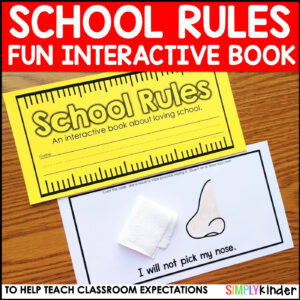
Canva is an amazing tool for teachers and you can easily set up a free Canva for Education account here!
What is Canva for Education?
“Canva for Education is a free online design platform educators love for its simple interface and vast library of ready-to-use templates and resources. It’s used by over 60 million monthly active users worldwide, including teachers, students, and educational institutions. Canva for Education offers all the features of Canva Pro but with added benefits specifically tailored for educators.”
After you set up your account, start exploring! There are SO many templates, designs, and ideas to unlock for your classroom.
Each month this school year, we are going to share a NEW Canva teacher tip and share a FREE newsletter template for you to use. Get your canvas account set up now so you don’t miss out on any of these freebies!
Do you need some inspiration for your Meet the Teacher presentation? Look no further than Canva!
Just open up a new project and search Meet the Teacher and you will see a huge variety of templates and designs for you to customize!

Whoa! It’s seriously that easy! You can drop in your photo, add your information, download it as a PDF, or project it on your smartboard.
What else can you find for back to school? SO MUCH:
The goal is not to get overwhelmed with all of the options and technology. Start simple and dedicate some time to explore the features and layout of Canva.
Do you want to start by creating a fun teacher email signature? Check out this video to learn how to do that in Canva:
To help you get started with all of the wonderful ways to use Canva in your classroom, we’ve created FREE editable newsletter templates for each week of the month. Just download, click, edit, and share with families. So easy to use and a great way to improve home/school connections. You can send it home in folders or include a PDF with weekly recap emails.
The FREE newsletter templates are part of Simply Kinder + FREE plan here. You can join for free and learn more here!

Do you have an idea or tip to share with teachers? Join the conversation inside the Simply Kinder Teachers Facebook group here!

With Unmatched Printables & Engaging Classroom Ideas, Simply Kinder is your TRUSTED TEAMMATE.
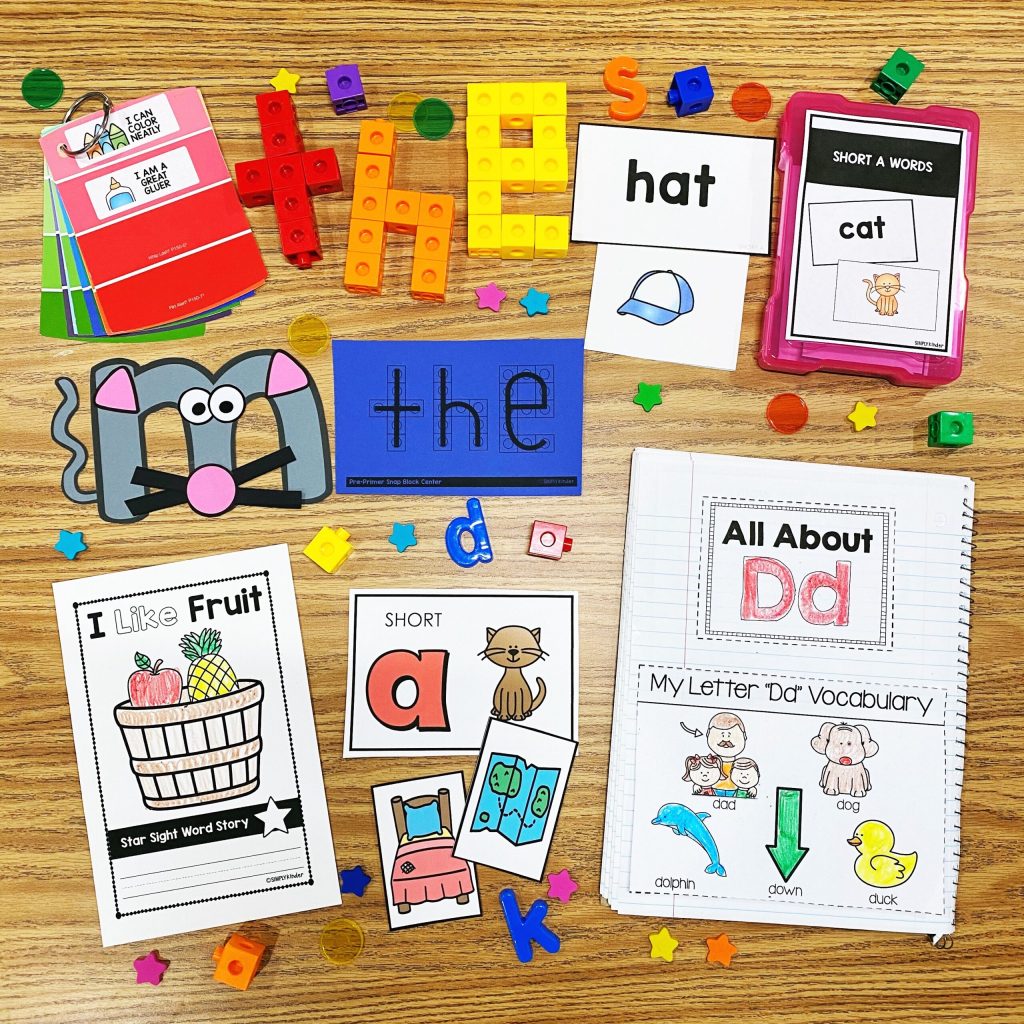
Get our emails loaded with free resources, teaching ideas, and so much more!


You might also like: